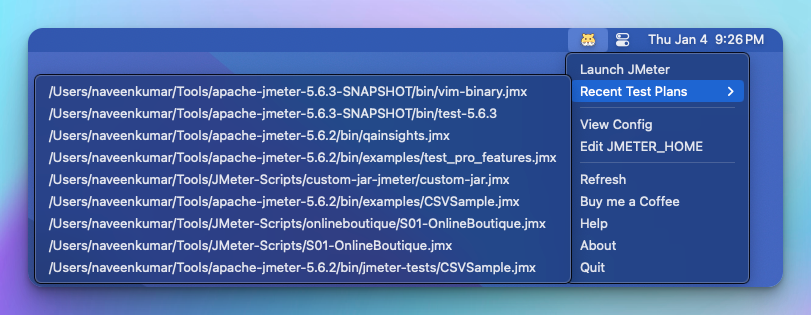Install
Download
To download Hamster for Mac, go to this link and get the latest version. Download the DMG file based on your CPU architecture.
Installation
To install Hamster, open the DMG package and move it to the Applications folder.
When launching Hamster for the first time, you may need to allow it in System Settings > Privacy & Security > Security > Open anyway. Follow the subsequent actions as prompted.
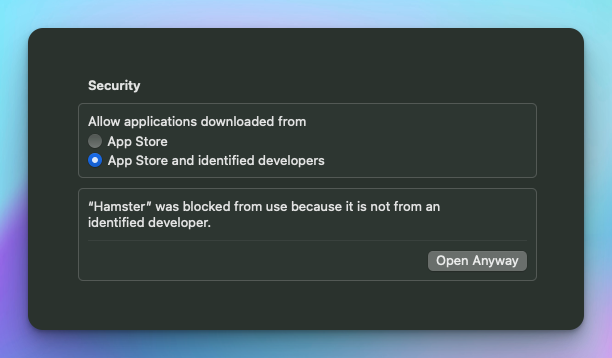
Launching Hamster
After a successful installation, you can launch Hamster from either the Finder or the Applications folder.